Vector & Screen Printing
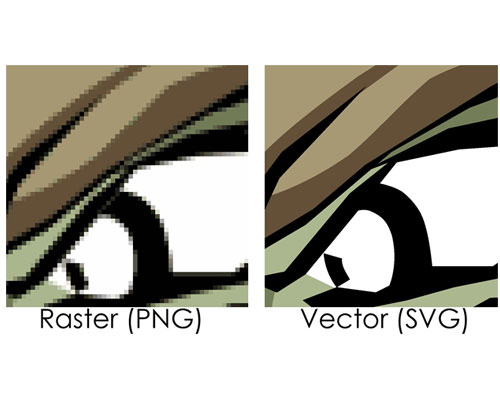
SCREEN PRINTING ARTWORK
Screen printing artwork should always be in vector format (sometimes you can use a very high resolution photoshop image). The vector format is a type of digital art that uses your original image as a starting point. When a picture is correctly vectorized, it may be enlarged to any size without losing quality. When you zoom in on a JPEG, the edges get hazy, which results in a poor film output. The lines will stay smooth and sharp when you zoom in on a vector. One thing to keep in mind is that your image will print out exactly how it appears on your computer screen. If the edges of your design are fuzzy, pixelated, or grainy when you zoom in close, that's how it'll look when it's printed out for screen printing.
The lines in the vectorized image are beautiful and smooth, but the lines in the unvectorized image are fuzzy. Vectorizing is done in Adobe Illustrator or CorelDRAW, so if you have either of those products, you can learn how to vectorize photographs by watching one of the numerous YouTube tutorials available. Alternatively, we can provide our vectorizing service. When an image is vectorized appropriately, it will be saved as a pdf, Ai, or Corel file. The file formats.JPEG and.PNG are not vector compatible.
Get a call back






